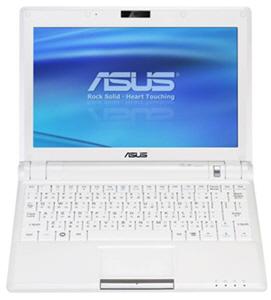Dopo aver conseguito l'invidiabile traguardo rappresentato dalla commercializzazione di un milione di Eee PC a distanza di soli cinque mesi dal loro lancio ufficiale, ASUS ne ha annunciato ufficialmente la seconda generazione mostrando le foto e rendendo disponibili le specifiche degli Eee PC 900.
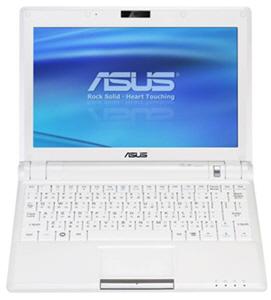
A distinguere in maniera significativa gli ultimi arrivati dalle soluzioni della generazione precedente vi sono il display widescreen da 8.9 pollici (la risoluzione operativa della device è pari a 1024×600), la webcam da 1.3MP, l'incremento della capacità di memorizzazione di massa (per la quale ASUS ha scelto unità in tecnologia Solid State Disk (SSD) piuttosto che hard drive ordinari, ndr) - pari a 12Gb per le configurazini Windows based e a 20Gb per le configurazini Linux based - e il touchpad FingerGlide che permette l'effettuazione di più (due) operazioni simultaneamente, come lo zoom e lo scroll.
Seguono la tabella riepilogativa con le specifiche ufficiali diffuse dal produttore.

[Immagine ad alta risoluzione]

Taipei, Taiwan, April 15, 2008 – Amid the buzz of reaching a new milestone of 1 million Eee PCs sold in just 5 months after its launch, ASUS has provided yet another round of excitement with its release of the new Eee PC 900. This new generation of the ever popular PC packs in a whole range of hardware that includes a 8.9 inch widescreen, a 1.3M pixels webcam, the new innovative FingerGlide and 12GB and 20GB storage capacities for Windows and Linux platforms respectively – catering to wider consumer needs while still maintaining the "Easy to learn, work and play" concept by keeping the overall weight under 1kg.
Mobility is one of the major factors attributed to the Eee PC’s success; and this is in part due to the use of the built-in Solid State Disk (SSD) technology – which offers a quiet, energy saving and shock proof design for stable computing on-the-go. Traditional hard disks spin at 5400 RPM (Revolutions per Minute) – making them more prone to data loss or damage if shocks or bumps are received. Conversely, the Eee PC is able to protect against such incidents, and is the perfect tool for outdoor computing – suitable as an ideal companion for reporters, wildlife photographers and other like-minded outdoor enthusiasts.
"Vital feedback from a wide variety of users have been received, which has spurred us on to create more options to cater to different user requirements." said Jerry Shen, CEO of ASUS.
Take a New Look with the 8.9 inch Display
Through extensive R&D, the inclusion of the 8.9" display screen does not affect the overall weight of the Eee PC 900, which remains below 1kg – making it easy for children and women to carry it around; and maintains the ultra portable theme that has become synonymous with the Eee PC. With this large screen size of 8.9", a resolution of 1024 x 600 is achieved – allowing users to view a single A4 page without the need to scroll left or right and making it much easier and more effective when reading or working on documents.
FingerGlide and Other User-Friendly Features
The new Eee PC will also incorporate an innovative FingerGlide feature that makes operating the Eee PC easy and convenient. For example, with just two simple finger movements on the touchpad, users will be able to zoom in and out of pictures (great for looking at image details), or scroll up and down for easier document viewing – making the Eee PC 900 more convenient to use.
"Due to its lightweight stature, most users will place the Eee PC on their laps or hold them in their hands during use. With the addition of the FingerGlide feature, users will find it even more convenient to use the Eee PC." commented Jerry Shen.
Furthermore, the Eee PC 900 pairs a 1.3M Pixel webcam with its wireless Internet connection capabilities for web conferences anywhere, anytime for easier web communications and increased work efficiency.
Providing Suitable Environments for Different Needs
To suit differing user requirements, the Eee PC 900 comes in both Microsoft Windows and Linux versions.
The Microsoft Windows version allows more experienced users to seamlessly utilize the Eee PC through the familiar Windows interface, and incorporates Windows Live features like Windows Live Messenger for instant messaging; and Windows Live Mail for consolidated email accounts on the user´s desktop. Complementing this is Microsoft Works, which equips the user with numerous office applications to work efficiently.
The Linux version is useful for users who desire an icon-driven and easy point-and-click interface. Well suited for children or users without any computer experience, it provides a fast boot-up time– ideal for fast Internet access while waiting for public transport, or taking notes on-the-go.
News Source: ASUS Press Release
Links