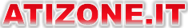
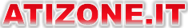 |
| proudly powered by 3dfxzone.it |
| News | Headlines | Ricerca |
|
|
| AMD Cleanup Utility 25.20.00.00 |
| Overview AMD Cleanup Utility is designed to remove any previously installed AMD graphics and audio drivers/software found on a system and to prepare it for new graphics software and driver installation. AMD Cleanup Utility is a standalone application for systems running Microsoft Windows 7 and later. This utility does not remove or modify AMD chipset drivers when used on AMD powered systems. Using AMD Cleanup Utility Click AMD Cleanup Utility for Windows to download the standalone utility. Go to the save location (Downloads folder, as example) and double-click amdcleanuputility.exe to run. The following prompt should appear. Click Yes to reboot the system and run AMD Cleanup Utility in safe mode. Click No to continue running AMD Cleanup Utility in normal mode. Note: It is recommended to run the AMD Cleanup Utility in Windows safe mode for best results. This next prompt gives a short description about the cleanup process. Click OK to continue, or Cancel to terminate the process and exit AMD Cleanup Utility. This banner will be displayed while the cleanup process is running in the background. It is normal for the display to flicker or go blank momentarily during this stage. This prompt appears when AMD Cleanup Utility has successfully completed. Click View Report to see the list of components that were uninstalled, click Finish to close. On the last prompt, click Yes to reboot the computer or No to reboot later. Note: Reboot is required for the AMD Cleanup Utility changes to take effect. Troubleshooting Tips The following are suggestions for issues that may be encountered when running AMD Cleanup Utility. AMD Cleanup Utility terminates while Windows Update is running and displays the following prompt. To resolve this issue, simply exit Windows Update or allow the update to finish before running AMD Cleanup Utility. AMD Cleanup Utility appears to be stuck and relaunching it will display the following prompt. Depending on the amount of cleaning up that is required, the process may take up to 15-20 minutes to complete. This is not unusual, please allow time for the cleanup process to finish. For issues during or after running AMD Cleanup Utility, recover the system to its prior state using the Windows System Restore Point (AMD Cleanup Utility Restore Point). This restore point is created by AMD Cleanup Utility before performing any cleanup. |
| Descrizione | Download |
| Dimensione: N/A | Annuncio |
| Tipo: Applicazione | Altre Applicazioni |
Versione per desktop di atizone.it
Copyright 2025 - atizone.it - E' vietata la riproduzione del contenuto informativo e grafico. Note Legali. Privacy