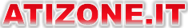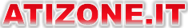I'm very happy to announce the release of IsoBuster 5.4.1. See the list below for all the goodies: Changes / New: - *.PFR Image file support
- *.IMZ Image file support (Multiple images supported, but limit currently set to 20)
- *.ZL and *.ZZ Image file support (zlib compressed image files (similar to the *.GZ functionality)) (*)
- *.ZIP Image file support (For single-file image files that are compressed in a zip file) (*)
- *.QCOW2 Image file support (current snapshot, no encryption)
- PartClone Image file support
- NTFSClone Image file support (versions 10.0 and higher)
- Support for Kurzweil K2000 synthesizer FAT 16 diskettes
- Support for DOS 1.0 style FAT12 floppies without a BPB (Bios Parameter Block)
- Support for Roland (Synthesizer) Audio CDs, Zip disks and images
- Support for ReFS version 3.10
- Ability to load a generic image file from and offset and with a range. Syntax: \\#\(1024,51200)i:\images\file.iso (for instance via imlst)
*.gz, *.zip, *.zl, *.zz etc. compressed file formats don't support random access, so IsoBuster has to index the files internally while loading them. For huge files his can take a minute or two. Improvements: - Improvement for Audio CD *.pxi image files
- Message dialog selection-items can be selected via Up / Down or Scroll-up or Scroll-down or via their index 0 - 9 - A - Z
- Show $meta data files for the Panasonic DVR MEIHDFS file system (Requires at least a [Professional] license)
- The Panasonic DVR MEIHDFS file system now lists Orphaned files and folders if the root is not good or unreadable.
- An automatic targeted scan is started when there's a Panasonic DVR MEIHDFS file system signature but no further data at the expected locations
- Various other improvements and fixes specifically for Panasonic video recorders
- Improvements detecting the Pioneer DVR file system
- Various other improvements and fixes specifically for Pioneer video recorders
- Finding a missing VAT as part of the UDF file system can now be canceled
- Improved the path that is stored in an MD5 file (also in the Edit window)
- XML Reports are now formatted per the XML 1.1 standard (previously the XML 1.0 standard)
- Control characters 0 - 31 are now replaced by their numeric character reference in XML reports
- Detection for Roland floppies / diskettes by showing a File System icon
- Recognize *.regf files by their signature
- Don't create a *.gzndx file if the compressed file is too small (and it fits in the cache)
- Detect and show PS4 External HDD encryption
- Show the type of encryption in use in ISZ Image files
- Use Rich Text formatting (rtf) when displaying a CUE file
- Use Rich Text formatting (rtf) when displaying a DMG embedded XML file
- Use Rich Text formatting (rtf) when displaying an RMG embedded XML file
- Use Rich Text formatting (rtf) when displaying a CCD embedded INI file
- Use Rich Text formatting (rtf) in Sector View
- Various improvements under the hood for ReFS, making it more robust in case of data corruption
- Ability to select an ReFS $meta file that is currently not the default and use that to create a new ReFS file system (Needs [Enterprise] license)
- Plenty of other tweaks and improvements
Fixes: - Fix printing from the edit window in 64 bit mode
- Fix for larger ReFS 3.x volumes where the root could not be found
- Fixed making corrupt ~4GB *.gzndx files for huge *.gz files in 32 bit mode
- Opening a split *.gz.00? file via the *.gzndx file now works properly (before it would not find the *.001 file)
- Version 5.4.1 fixes some regression in 5.4, in particular when opening generic image files
|