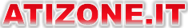
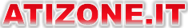 |
| proudly powered by 3dfxzone.it |
| News | Headlines | Ricerca |
|
|
| D3DGear 4.89 build 1889 |
| What is D3DGear? D3DGear is very fast game recording software and game broadcasting software for PC. It captures gameplay video to movie with high speed, high quality, very small file size. Video Recording Software D3DGear is a very fast game video recording software. D3DGear allows users to capture game play to movie without slowing down the game. D3DGear has very minimal performance impact on the game and may not cause a game to lag or drop frame rate. D3DGear recording produces high quality video with small file size, and it supports microphone recording, Push-To-Talk recording and face camera overlay. D3DGear is a perfect video game recorder for users who want to record game play with commentary to a movie and upload it YouTube. D3DGear recording performance is superior among other similar software such as Fraps software. Visit our Fraps Alternative page for detail comparison between D3DGear and Fraps. Live Streaming Software D3DGear is also a very fast game broadcasting software. D3DGear allows users to live stream game play to web without affecting game performance. D3DGear broadcasting function is very fast and very easy to use, and it works with slow upload speed, and it is compatible with twitch.tv and all other live stream web sites. D3DGear broadcasting function also supports microphone recording Push-To-Talk recording and face camera overlay. D3DGear is a perfect game broadcaster for live streaming game play to web. D3DGear broadcasting performance is superior among other similar software such as XSplit software. Visit our XSplit Alternative page for detail comparison between D3DGear and XSplit. Screen Capture Software D3DGear also allows user to capture video game screenshot with a press of hotykey and save it as image file. D3DGear supports most popular image formats such as BMP, JPG, PNG and GIF; and user has option to add time stamp into screen shot. |
| Descrizione | Download |
| Dimensione: N/A | Annuncio |
| Tipo: Applicazione | Altre Applicazioni |
Versione per desktop di atizone.it
Copyright 2024 - atizone.it - E' vietata la riproduzione del contenuto informativo e grafico. Note Legali. Privacy